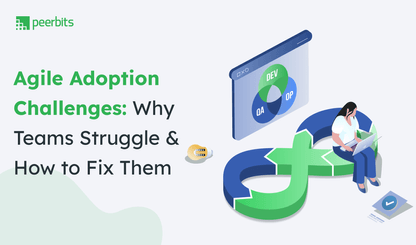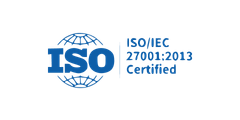Most teams get stuck when it’s time to choose the best tech stack for SaaS. You either hear many opinions from developers or feel little pressure to decide quickly. In both cases, you should not make a choice without thinking about how it affects the product six months later.
A wrong stack can hold back your product updates, increase time spent on fixes, or make hiring more difficult later. Even if your idea is solid, the tools you pick will affect how well it runs, how fast it grows, and how much time your team spends maintaining it.
You will find what each layer of the stack actually does, where it fits in your product’s workflow, and how to avoid decisions that might slow things down later. If you are still figuring things out or not sure where to start, this article can help point you in the right direction.
What is a tech stack?
A tech stack is the set of tools and technologies used to build and run your software product. From how it looks to how it stores data and handles user actions, every part depends on what stack you choose.
Think of it like setting up an office. You will need a desk (frontend), a filing cabinet (database), someone to manage tasks in the background (backend), and a system to keep everything running smoothly (DevOps).
The setup you choose depends on how your custom software development service works, how much space you’ll need later, and how quickly things should move.
Types of tech stacks used in SaaS
SaaS products typically rely on three stack types:
- Web-based stacks for products that run in browsers
- Mobile-first stacks for those built mainly for iOS/Android
- Hybrid stacks for products that need both, or share code across web and mobile
Each has its own structure, tools, and trade-offs. What you pick depends on the kind of product you are building and the buyer of the product.
How each layer of the tech stack works together
- Frontend is the part users see. It’s usually built with tools like React, Angular, or Vue. The backend manages core logic, user roles, permissions, and API connections using frameworks such as Node.js, Django, Laravel, or .NET.
- Database stores and manages your product’s data. Common choices include PostgreSQL, MySQL, MongoDB, and Redis.
- DevOps keeps your code deployed, tested, and monitored. It includes tools like GitHub Actions, Docker, Kubernetes, and cloud services like AWS, Azure, or GCP.
Together, these layers form the base of your product. What you choose now affects how it runs, scales, and updates later.
Why choosing the right tech stack matters?
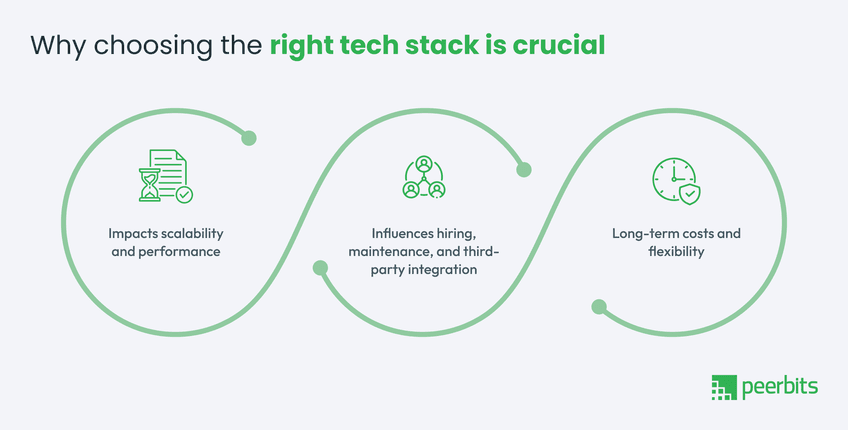
The tools you pick early tend to stick around longer than you expect. Once your team builds around them, changing direction can mean starting over in key areas. That is why it is worth thinking beyond what works today and choosing what can keep up tomorrow too.
Impacts scalability and performance
If your stack is not built to handle growth, performance issues might show up. Slow response times, database locks, or poor load handling are signs that the tech was never chosen with scale in mind. A well-matched stack helps you serve more users without breaking structure.
Influences hiring, maintenance, and third-party integration
The tools you choose affect who you can hire and what it might cost. Stacks that are common and well-documented make it easier to find developers and keep things running smoothly. When your setup works well with APIs and external services, adding new features does not become a project by itself.
Long-term costs and flexibility
Choosing a stack without thinking about SaaS development company's direction might lead to rework, licensing issues, or workarounds later. Well, a right combination gives you more control over how fast you can ship, how safely you can update, and how easily you can adjust based on market feedback.
How your tech stack affects SaaS development?
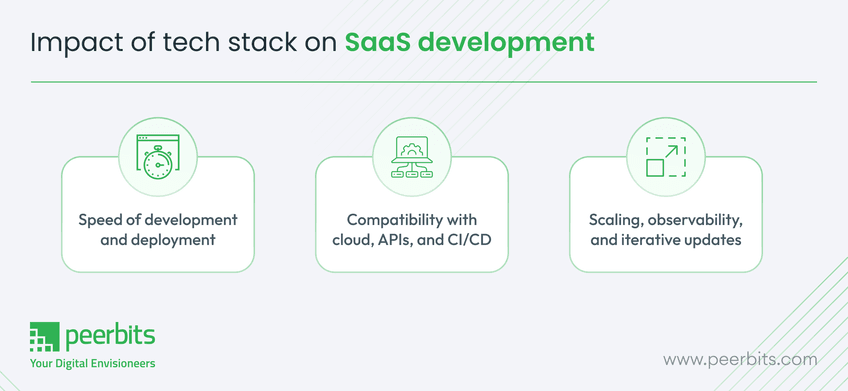
The tools you pick define how your product works and how your team builds, tests, and improves it over time. When your tech stack fits both the product and the workflow, it helps you stay consistent, manage risks better, and avoid delays during each release.
Speed of development and deployment
The right SaaS tech stack can lower down build time and reduce the effort needed to ship new features. Familiar frameworks, stable integrations, and well-supported tools make development more predictable and reduce delays.
If you are working on custom SaaS software development, the stack you choose affects how quickly your team can move from idea to release.
Compatibility with cloud, APIs, and CI/CD
Most SaaS products depends on continuous delivery, third-party services, and cloud platforms. Your stack needs to support cloud-native deployment, flexible APIs, and modern CI/CD tools.
When the tech stack for software development is well-matched with your cloud infrastructure, your team can release updates often without service disruptions.
Scaling, observability, and iterative updates
Once users start coming in, your product needs to grow without breaking. A strong SaaS development stack supports scaling, integrates with logging systems, and works well with saas monitoring solutions like Prometheus, Grafana, or AWS CloudWatch.
This visibility helps your team update the product without creating new problems along the way.
Components of a SaaS tech stack

Every layer in a SaaS tech stack has a specific role, from what users interact with to how data flows behind the scenes. Understanding the components of the SaaS architecture helps you choose technologies that support reliable and scalable product development.
1. Frontend
The frontend affects the user experience in a SaaS application. You can choose between frameworks of frontend development like React, Angular, or Vue depending on the complexity and interactivity required.
- React: Best for dynamic UIs and component reuse
- Angular: Full-featured for enterprise-scale apps
- Vue: Lightweight and easier to adopt for smaller teams
Also consider if your SaaS needs a Single Page Application (SPA) for faster interactions or a Multi Page Application (MPA) for simpler routing and SEO.
Frameworks like Flutter and React Native also support mobile SaaS platforms when you want consistent logic across web and mobile.
2. Backend
This is the core engine of your SaaS product. Whether it's Node.js, Laravel, Django, or .NET, your backend framework impacts both performance and developer productivity.
- Node.js: Great for event-driven, real-time apps
- Laravel: Offers expressive syntax for quick iteration
- Django: Secure and fast for MVPs
- .NET: Strong enterprise support and performance
You also need to decide between stateless and stateful logic based on session handling and scalability. And API readiness matters if your SaaS app will rely on third-party integrations like Stripe, Twilio, or Salesforce.
3. Database
Every SaaS application relies on structured or semi-structured data. Your choice of database depends on the nature of that data.
- SQL (PostgreSQL, MySQL): Ideal for relational data
- NoSQL (MongoDB, Redis, DynamoDB): Useful for flexible schemas or caching
Choose your database based on query patterns, data relationships, and scalability needs.
4. DevOps and infrastructure
Most SaaS platforms host on cloud infrastructure like AWS, Azure, or Google Cloud. These providers offer the base setup for compute, storage, and networking.
CI/CD pipelines using GitHub Actions, Jenkins, or Bitbucket automate your releases and testing. Container tools like Docker and Kubernetes help scale microservices without friction.
These layers form the foundation for consistent delivery and team collaboration.
Read more: Guide to implementation of DevOps for enterprises
5. Observability, monitoring, and analytics
You can not fix what you can not see. Monitoring is a must for every SaaS product.
Tools like Datadog, Sentry, Mixpanel, and New Relic offer visibility into performance, user behavior, and application errors.
You need proper logging, alerting, and usage analytics to catch issues early and improve user experience.
SaaS software architecture: choosing the right foundation
The structure of your SaaS software architecture influences everything from scaling and integrations to updates and security. Picking the right setup early makes it easier to build and grow with fewer delays.
Monolith vs microservices in SaaS
| Aspect | Monolith | Microservices |
|---|---|---|
| Structure | Single, unified codebase | Multiple independent services |
| Development speed (early) | Faster to build initially | Slower start due to service setup |
| Scaling | Scales the full app together | Services can scale individually |
| Deployment | One deployment pipeline | Independent deployments per service |
| Maintenance (long term) | Gets harder as codebase grows | Easier to manage in large, growing systems |
| Best for | MVPs, early-stage SaaS products | Mature, high-growth SaaS platforms |
Serverless architecture for SaaS
Using a serverless architecture in SaaS lets your team focus more on code and less on infrastructure. It’s useful for products with inconsistent workloads or spiky traffic.
That said, it’s not ideal for every use case. High-performance apps or those needing tight control over runtime may hit limitations with cold starts or vendor-specific constraints.
Multi-tenant vs single-tenant SaaS models
| Aspect | Multi-tenant | Single-tenant |
|---|---|---|
| User isolation | Shared infrastructure, data logically separated | Fully isolated environments per customer |
| Cost efficiency | Lower hosting and maintenance costs | Higher costs per tenant |
| Customization | Limited per-customer customization | High level of flexibility |
| Security complexity | Requires strong data isolation controls | Fewer risks since data is isolated |
| Scaling | Easier to scale for many users | Requires more resources as users grow |
| Best for | B2C or low-complexity B2B SaaS products | Enterprises or clients with strict compliance needs |
Your software as a service architecture depends on product stage, user needs, and future plans. Now, let’s look at how to pick a SaaS tech stack that fits your long-term goals.
Read more: Micro-services architecture for SaaS-based product development: Key Factors
Things to consider when choosing a SaaS tech stack
Choosing a SaaS tech stack is about the code and context. You need to weigh factors like expected user load, hiring feasibility, integration demands, and compliance. The right stack supports your business logic and keeps scaling predictable.
- Business logic complexity: Match your tech stack to the workflows and operations your SaaS product needs to handle.
- Expected user load and future growth: Plan for both current demand and scaling. A mismatched stack can slow things down as users grow.
- Developer availability: Consider the talent pool. Some stacks are harder to hire for, especially if you're moving fast.
- Budget and time-to-market: Development speed and cost vary based on stack choices. Use frameworks and libraries that cut dev time without sacrificing quality.
- Security and compliance needs: Choose stacks and cloud platforms that support HIPAA, GDPR, and region-specific compliance for SaaS.
- Integration with external tools: Your SaaS product may need to connect with CRMs, payment gateways, analytics tools, and more. A modular, API-ready stack can make this easier.
How to choose the best tech stack for your SaaS product
While choosing the right SaaS development stack, selection depends on your product’s stage, internal capabilities, and long-term roadmap. Here's how to narrow it down:
- MVP vs full-scale product: For early-stage SaaS MVP development, pick tools that speed up delivery. As the product matures, shift to scalable components that support future expansion.
- Developer availability and community support: Choose a stack that is powerful and backed by a strong developer community and hiring pool.
- Cloud, CI/CD, and automation readiness: Your tech stack should fit well with your preferred cloud services and support smooth CI/CD pipelines for faster releases.
- Speed vs flexibility: Keeping the right balance helps reduce delivery time without boxing yourself into rigid frameworks.
Common mistakes to avoid when choosing tech stack
Picking the wrong SaaS tech stack can lead to costly rework, scalability issues, or team inefficiencies. Instead of rushing into choices based on trends or familiarity, it’s better to understand what usually goes wrong in SaaS product development and how to avoid it.
1. Choosing what’s trending, not what fits
Many teams fall for feature rich frameworks or new libraries because they are popular. But a good tech stack for SaaS depends on your product’s needs. If a framework does not align with your team’s skills, long-term product goal, or support ecosystem, it can slow things down later.
2. Ignoring long-term maintenance
Choosing tools that are hard to update, poorly documented, or losing community support will create long-term pain. SaaS products need frequent updates, fast bug fixing, and security patches, so you need technologies that won’t leave your devs stuck later.
3. Overengineering early-stage MVPs
At the MVP stage, your goal should be speed, feedback, and learning. Many founders try to build complex microservices or container-based infrastructure too early, which burns time and budget. Start lean. Optimize later when real usage demands it.
4. Picking tools that don’t work well together
Even if you select great individual tools, they might not integrate cleanly. Some stacks create friction when combining frontend, backend, DevOps, and analytics layers. Always test tool compatibility and shared community examples before finalizing your SaaS software stack.
Best practices for choosing a SaaS tech stack
-
Start with the architecture: Decide your SaaS software architecture first before diving into tech choices.
-
Match the stack to your team or tech partner: Stick to tools your developers or SaaS development partner already work well with.
-
Think about CI/CD, scaling, and monitoring early: These elements support long-term growth, even if you're just building an MVP.
-
Run quick PoCs before finalizing tools: Proof-of-concepts save time by revealing early integration or stack mismatches.
-
Factor in long-term hiring and developer availability: Choose popular tech with strong community support and accessible talent.
-
Check compatibility with third-party tools: Make sure the stack fits with the CRM, analytics, or other SaaS integrations you plan to add.
Conclusion
Choosing the best tech stack for SaaS development requires more than comparing tools. It’s about understanding how each layer supports your product’s speed, scalability, and long-term growth. The right choices now can reduce delays, ease future updates, and make your development process more predictable.
From architecture to integrations and developer availability, every decision impacts how your SaaS product evolves. If you are still weighing options or need help building with confidence, partnering with an experienced SaaS development team can bring structure and momentum to your journey.
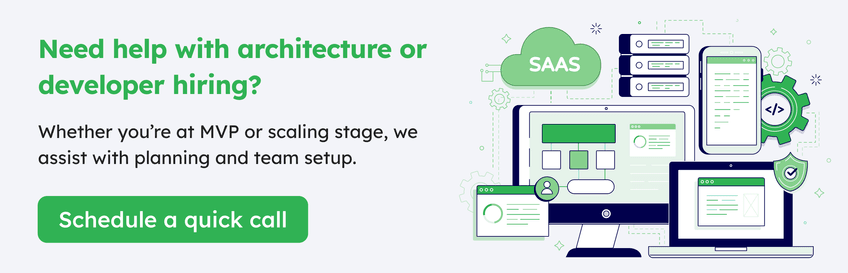
FAQs
Vertical scaling adds more resources (CPU, RAM) to your current server, while horizontal scaling means adding more machines. If your app faces unpredictable spikes or multi-region users, horizontal scaling is often a safer direction.
Low-code platforms can speed up internal dashboards or admin panels but may limit flexibility for core features. They're best suited for non-critical modules or early prototypes, not production-level SaaS logic
It depends. Copying another company’s stack without understanding their business goals or scale can backfire. What worked for them may create complexity for your team or delay releases.
Investors often evaluate how maintainable and scalable your product is. Using outdated or obscure technologies without a clear plan for support or talent can raise red flags during due diligence.
Yes, but with trade-offs. Stack migration can affect performance, timelines, and budgets. If you expect major changes, modular design or microservices architecture early on can reduce future friction.
If your SaaS handles sensitive or regulated data (finance, healthcare, legal), pick tools and frameworks with strong community support and built-in security practices.
While compliance laws (like GDPR, HIPAA) are geography-specific, some frameworks and cloud platforms offer better tools to meet them. Your stack should make compliance easier.