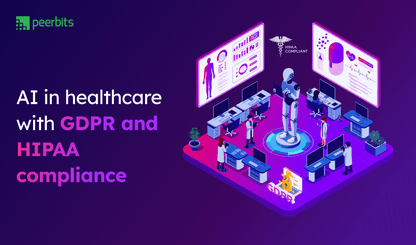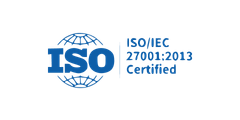Industries are already using computer vision to solve their operational challenges detecting defects on production lines, scanning medical imagery for diagnostics, verifying identities, and tracking assets across supply chains. Wherever visual data flows, it can help businesses reduce errors and make faster decisions.
Computer vision is also steadily improving how businesses handle customer-facing processes. From automating document checks in KYC to enabling instant onboarding with face recognition, computer vision is cutting manual load and helping support teams respond quicker and more accurately.
According to Markets and Markets, the AI in computer vision market is projected to grow from USD 23.42 billion in 2025 to USD 63.48 billion by 2030, at a CAGR of 22.1%. Businesses are integrating computer vision tech across their operations at an accelerated pace.
Before diving into the details, let’s start this computer vision guide by understanding: What is computer vision?
What is Computer Vision?
Computer vision is a field of artificial intelligence that allows machines to interpret and understand visual information from the world, such as images and videos, to make decisions and take actions. Computer vision services can help businesses use this technology for a wide range of applications, from improving customer service to streamlining operations.
To make it clearer, here are some examples of computer vision in action:
- Face ID: Your smartphone uses computer vision to recognize your face and unlock the device.
- Scanning receipts: Apps like Expensify use computer vision to scan and extract data from receipts, making expense tracking automatic.
- Object tagging: Platforms like Instagram and Facebook use computer vision to automatically tag people in photos based on facial recognition.
Core components of Computer Vision
These technologies are fundamental to computer vision services, that empower machines to process and understand visual data. They include:
- Image classification: The process of categorizing an image into a specific label or class. For example, classifying images of animals into categories like "dog," "cat," etc.
- Object detection: Identifying and locating objects within an image or video. This is what powers autonomous vehicles to detect pedestrians, other vehicles, and obstacles.
- OCR (Optical Character Recognition): This technology is used to extract text from images or documents. For instance, scanning a printed document or handwritten note to make it editable.
- Facial recognition: This identifies individual faces in images or videos, used in everything from security systems to personalized user experiences.
- Image segmentation: Dividing an image into multiple segments to make it easier to analyze. For example, this could be used to identify different parts of a landscape or an object in detail.
How Computer Vision works?
In simple terms, computer vision follows a high-level flow to process and analyze visual data. Here’s the general process:
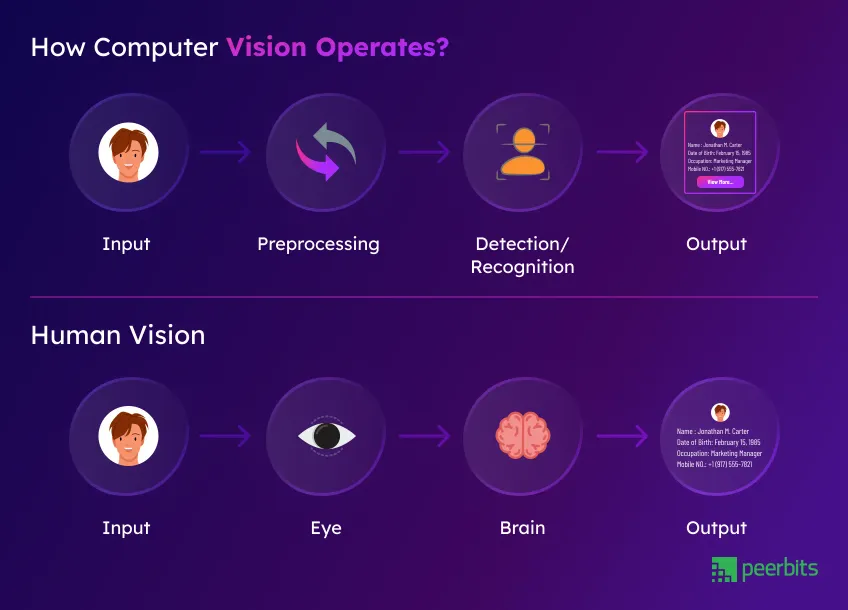
- Input: The process begins with visual data, usually an image or video captured by a camera or sensor.
- Preprocessing: The input data is then cleaned and prepared for analysis. This may include tasks like resizing, adjusting brightness, or converting colors to make the data easier for the AI model to understand.
- Detection/Recognition: The AI model uses neural networks and algorithms to identify objects, features, or patterns in the image. This is where feature extraction comes into play, where the system looks for key patterns (like edges, shapes, or textures) to understand what it’s "seeing."
- Output: Finally, the system makes a decision or classification based on the analysis, whether that’s identifying an object, extracting text, or making predictions.
High-level flow example:
Camera/Image → AI Model → Decision or Classification
For instance, a camera captures an image of a person. The AI model analyzes the image, recognizing patterns and features, and then it classifies the person (e.g., identifying a face or matching it to a database).
Key AI concepts in Computer Vision:
Neural Networks: These are algorithms inspired by the human brain, designed to recognize patterns in data.
Feature Extraction: This is the process of identifying key components in an image, like edges, shapes, or colors, which help the system understand what it’s looking at.
Pattern Matching: The AI uses pattern matching to compare features in the image against known patterns, helping it make decisions or classifications.
Real-world examples of Computer Vision in action
Practical computer vision use cases show how businesses, with the help of AI development services, are applying visual AI to speed up onboarding, automate document handling, and improve customer support. From OCR in computer vision to face recognition onboarding and image recognition for customer support, its impact is clear across industries.
| Company/Industry | Use case |
|---|---|
| Amazon Go | Automated checkout using CV for product detection and tracking |
| H&M | Tagging and searching products through customer-uploaded photos |
| Insurance Providers | Image-based damage analysis for faster claim processing |
| Healthcare Platforms | Extracting prescription details and capturing visual medical records |
Computer Vision applications in different industries
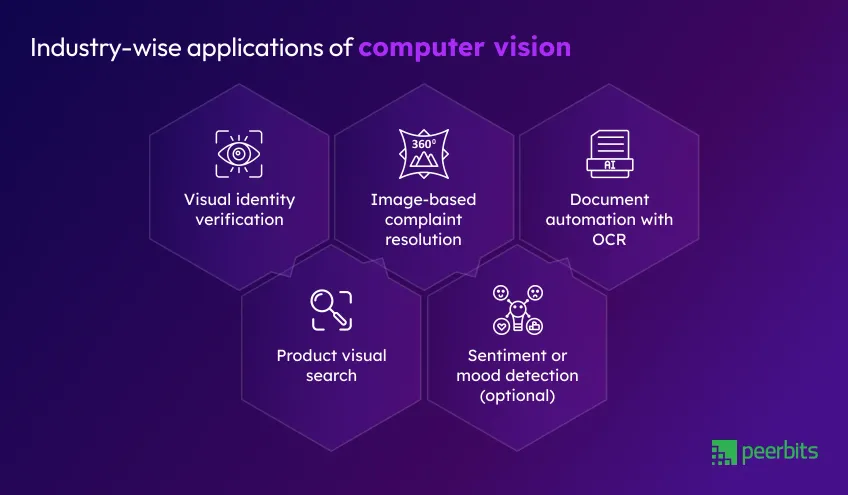
Computer vision applications are being adopted across industries to automate tasks, reduce delays, and create smoother customer experiences. Here’s how businesses are putting it to work:
- Visual identity verification: Used in finance, travel, and onboarding systems, this helps match user faces to government-issued IDs in real time, reducing manual checks and fraud risks.
- Image-based complaint resolution: In sectors like e-commerce and telecom, customers can upload images of defects or issues, and AI models analyze them to auto-classify the complaint and suggest the next step.
- Document automation with OCR: From healthcare to insurance, businesses extract structured data from unstructured forms, receipts, and claims, reducing turnaround time and manual entry errors.
- Product visual search: Retail and fashion platforms let users search for products by uploading photos, improving discoverability and reducing dependency on keywords or filters.
- Sentiment or mood detection (optional): In customer-facing kiosks or apps, some businesses test camera-based sentiment analysis to read facial cues and tailor the interaction accordingly.
Top tools and frameworks for Computer Vision
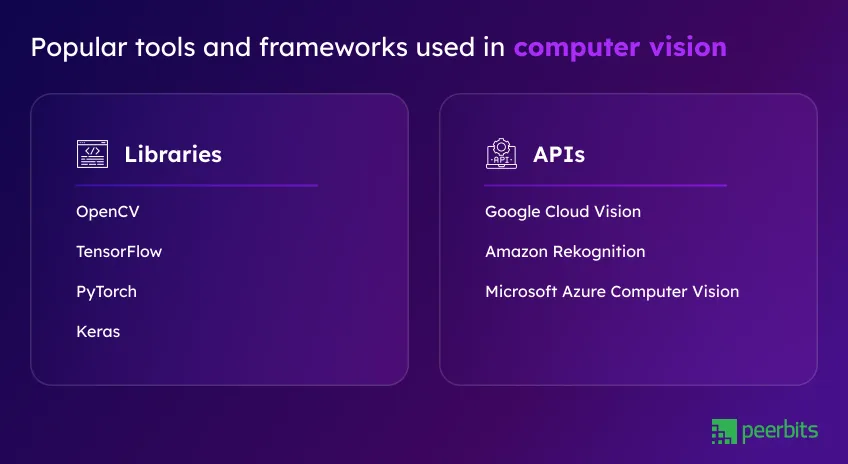
The growing demand for computer vision services has led to a wide range of frameworks and APIs that make it easier for businesses to implement custom solutions. Some tools help teams build models from scratch, while others offer ready-to-use features like face recognition or OCR.
Let’s break it down:
Libraries
These are the core building blocks behind most custom computer vision frameworks. They offer the flexibility to develop tailored models for detection, classification, and analysis.
- OpenCV: A tried-and-tested open-source library used in thousands of commercial and research projects. It supports image transformation, filtering, object detection, face tracking, and video processing, making it a go-to option for early-stage prototyping as well as production-level vision systems.
- TensorFlow: Developed by Google, TensorFlow is widely used for creating machine learning pipelines, including those involving visual data. With robust support for image classification, segmentation, and training custom CNNs, it's commonly used in enterprise-grade applications.
- PyTorch: Known for its flexibility and ease of debugging, PyTorch is favored by research labs and tech startups alike. It supports rapid experimentation with visual models and is often used when businesses need to iterate quickly on vision-based features.
- Keras: Often used in combination with TensorFlow, Keras provides a simplified, high-level interface for building neural networks. For businesses just starting out with computer vision in business, it offers a less steep learning curve without sacrificing capability.
APIs
These ready-to-integrate computer vision tools remove the need for training models from scratch. They're ideal for businesses looking for scalable, cost-efficient solutions. Though APIs testing should also be considered a necessary step before diving deep into them.
- Google Cloud Vision: A powerful API that offers multiple features including image labeling, OCR, object localization, and face detection. Its integration with other Google services makes it suitable for scalable enterprise applications, especially when time-to-market is a factor.
- Amazon Rekognition: Amazon’s API provides facial recognition, scene detection, and even unsafe content filtering. It's widely used in security, compliance, and customer analytics, helping businesses detect faces in images and videos in real time.
- Microsoft Azure Computer Vision: This API offers a strong mix of capabilities such as reading handwritten text, analyzing spatial layouts, and describing visual content with metadata. It’s often used in document-heavy workflows or customer service automation.

When should you adopt Computer Vision?
| Scenario | Why computer vision fits |
|---|---|
| You rely on manual visual tasks (like checking IDs or reviewing images) | Reduces errors and saves time through automation |
| You process large volumes of similar visual data | Makes computer vision services efficient and cost-effective |
| You need real-time visual decision-making | Works well for retail checkouts, onboarding, and production monitoring |
| You're growing fast but can't scale staff | Handles increased workload without hiring more people |
| You deal with fraud or identity verification | Use face recognition onboarding and OCR in computer vision for secure, fast processing |
| Your customer experience depends on visual input | Helps with complaint resolution, smart search, and better support |
| You collect images or videos but don’t actively use them | Extracts insights and automates actions from visual data |
| Your competitors are using CV-based features | Stay competitive with visual product search and digital check-ins |
| Compliance or audits require visual documentation | Tags and stores visual records for easy tracking and reporting |
| You handle document-heavy, accuracy-critical tasks | Ideal for document automation with computer vision in finance, healthcare, or logistics |
| You want to explore AI without major infrastructure changes | CV can be adopted one workflow at a time, starting small |
Computer Vision myths debunked
Computer vision often raises questions about cost, complexity, and human replacement. Here are some common myths and concerns, businesses should know.
Will it work with my existing systems?
Yes, most computer vision tools offer APIs and integration capabilities. Whether it’s CRM, ERP, or support platforms, integration is usually straightforward with the right dev support.
Is it only for tech giants or big companies?
Not at all. SMEs across retail, finance, logistics, and healthcare use computer vision today. Scalable pricing and modular tools make it practical for mid-sized teams too.
Do I need a full in-house AI team?
You don’t. Many businesses partner with external teams for development or use pre-trained models through computer vision services that don’t need deep AI expertise.
Will it require perfect images to work?
No. Modern models are trained to handle blurry, poorly lit, or imperfect visuals. That said, better inputs improve accuracy, just like in any visual task.
Steps to implement Computer Vision in your service
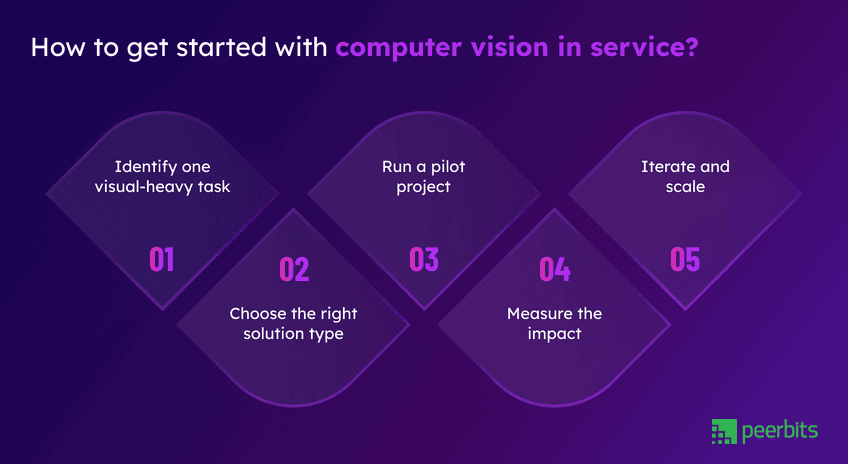
Adopting computer vision doesn’t have to mean a full system overhaul or months of setup. You can begin with a small, targeted use case and gradually expand based on real outcomes. Here’s a simple path to start:
1. Identify one visual-heavy task
Pick a process that heavily involves images or documents. This could be ID verification, customer-submitted image complaints, document processing, or product damage checks.
2. Choose the right solution type
Decide whether you need a plug-and-play API (like Google Cloud Vision or Amazon Rekognition) or a more tailored model using libraries like OpenCV or PyTorch.
3. Run a pilot project
Keep it small and time-bound, 2 to 4 weeks is usually enough to test feasibility. Feed real business data into the system and observe how it handles typical requests.
4. Measure the impact
Track metrics such as time saved, reduction in manual reviews, and improvement in customer satisfaction. These insights guide next steps.
5. Iterate and scale
If the pilot proves valuable, expand the use case or explore additional areas like onboarding, support automation, or internal audits, where visual data plays a role.
What you should look for in Computer Vision developer?
Hiring a computer vision developer is about finding someone who can write code precisely. The right talent should understand both the technical building blocks and how to apply them to real business tasks.
- Experience with pretrained models: Look for developers who have worked with models like YOLO, ResNet, or EfficientNet. These speed up deployment and boost accuracy without starting from scratch.
- Familiarity with cloud-based APIs: Developers should be confident in integrating APIs like Google Cloud Vision, AWS Rekognition, or Azure AI Vision to quickly implement image classification, OCR, and face detection.
- Mobile CV SDK know-how: If you need on-device CV (for offline use or faster response), check if the developer has worked with mobile SDKs like ML Kit or OpenCV on Android/iOS.
- Hardware optimization skills: Good computer vision performance depends on using the right hardware, whether that’s edge devices, NVIDIA GPUs, or cloud-accelerated infrastructure. A solid developer should factor in speed, cost, and scalability.
Future trends in Computer Vision
The momentum behind computer vision keeps growing. Thanks to smarter models, lower hardware costs, and broader adoption, it’s moving beyond basic image recognition into more advanced business use.
Here’s what’s coming next:
- Generative AI meets computer vision: Tools like DALL·E and Stable Diffusion are being explored for training data generation, simulation, and more visual intelligence tasks.
- Edge AI adoption is rising: Instead of sending images to the cloud, businesses are processing them right on devices. Think factory floors, delivery drones, or smart kiosks, all responding in real-time.
- Multimodal learning: Models are starting to understand images, text, and audio together. This means smarter decision-making in tasks like visual search, medical diagnostics, or customer sentiment detection.
- Greater focus on data privacy: As computer vision expands into areas like surveillance or healthcare, businesses are leaning on anonymization, federated learning, and stricter model governance.
Conclusion
As businesses look for smarter ways to improve efficiency, enhance customer experiences, and automate tasks, computer vision has become a key player. From image recognition to real-time decision-making, computer vision is changing the way how companies operate.
In this computer vision guide, we’ve covered the fundamentals, its core components, and how businesses can utilize this technology to stay ahead.
With the rise of trends like edge AI and multimodal learning, the future of computer vision is filled with exciting possibilities. The takeaway? You don’t need to wait for the perfect solution. Starting small with a targeted use case can lead to significant improvements. With today’s tools and proven applications, adopting computer vision is both practical and highly impactful.
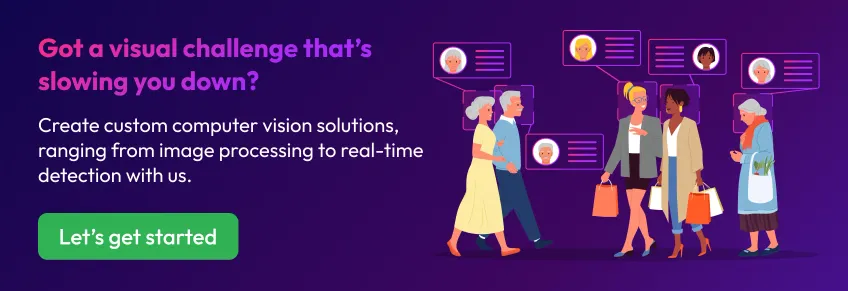
FAQs
The main aim of computer vision is to enable machines to see, interpret, and act on visual information—just like humans. This helps automate tasks like identifying objects, reading text, verifying identities, or analyzing surroundings without human input.
A vision library is a collection of prebuilt functions and tools that help developers process and analyze visual data like images or videos. These libraries simplify tasks such as object detection, image filtering, feature extraction, and more saving time on writing algorithms from scratch.
Two types of computer vision are image classification, which identifies the main object or category in an entire image, and object detection, which locates and classifies multiple objects within an image, often using bounding boxes.
The best computer vision model depends on the specific use case, but widely trusted models include YOLO for fast, real-time object detection, ResNet for deep and accurate image classification, and Mask R-CNN for detailed object detection and segmentation.
Computer vision is used in industries like retail for product search and customer behavior analysis, healthcare for medical imaging and prescription scanning, finance for ID verification and fraud detection, and manufacturing for defect detection and safety monitoring.
Tools for computer vision include libraries like OpenCV, TensorFlow, PyTorch, and Keras, cloud APIs such as Google Cloud Vision, AWS Rekognition, and Azure AI Vision, and SDKs like Google’s ML Kit and Apple’s Core ML for mobile deployment.