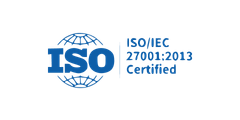Computer vision helps machines understand and act on visual information, whether identifying defects on an assembly line or verifying identities through facial recognition. It’s no longer experimental. Many industries are already using it to solve everyday operational challenges.
Still, plenty of businesses assume they don’t need it. Some think it’s only useful for tech giants or specialized AI teams. Others expect it to work instantly out of the box, without realizing the need for the right data, training, and strategy. By the time they reconsider, delays, errors, or missed opportunities may have already set them back.
Computer vision services are becoming a practical part of daily business workflows. From retail to healthcare and transportation, the technology is quietly improving accuracy, speed, and safety in ways that traditional methods can’t match.
According to Statista, the global computer vision market is projected to grow at 15.96% annually, reaching over $72 billion by 2031. That growth reflects rising demand across mainstream sectors.
In this blog, we’ll look at when computer vision makes sense for a business, explore computer vision use cases across industries, and help you spot the signs that your business might already be ready for it.
10 signs your business might need computer vision
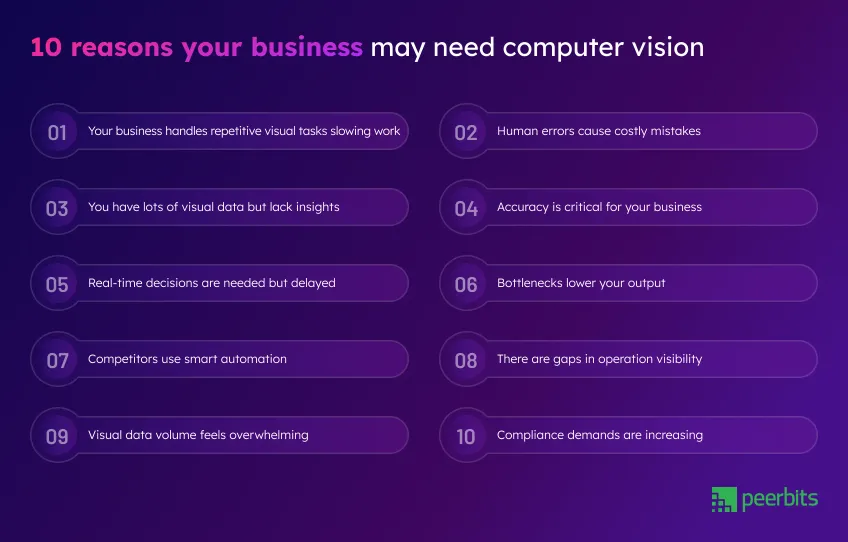
Many businesses miss the early computer vision signs like repetitive visual tasks, error-prone inspections, or slow manual checks until inefficiencies start showing across the board. Below are ten signals that suggest it's time to treat visual automation as a serious upgrade.
1. Your business has tons of visual data but struggles to get useful insights
You are collecting video footage, images, or sensor data all day, but it just piles up without clear answers. Without the right tools, this valuable data is wasted.
Working with a computer vision and AI consulting services partner can turn all that visual information into insights you can act on. Suddenly, your data works for you, helping you make smarter decisions every day.
2. Your business keeps facing costly mistakes due to human error
Mistakes happen when your staff has to rely on constant visual checks. But if those errors lead to quality slips or compliance problems, they start costing you money and reputation.
By using computer vision for your business, you get a system that doesn’t get tired or distracted. It spots issues with high accuracy, helping you avoid expensive errors and keep standards high.
3. Your business is stuck doing repeated visual tasks that slow down operations
If your team spends hours on the same manual inspections or monitoring, it’s easy to hit a wall in productivity. These routine tasks take time and can block other important work.
Computer vision services can step in here and take over those repetitive checks. Automating these visual tasks lets your business move faster and lets your people focus on what matters.
4. Your business needs accuracy that can’t be compromised
When you are dealing with critical fields like healthcare, manufacturing, or security, even small mistakes are unacceptable. Accuracy is a must.
Computer vision benefits your business by analyzing visuals with precision beyond what humans can manage. This keeps your products and services consistently reliable and safe.
5. Your business requires real-time decisions, but things are slowing down
In industries such as logistics and transportation, delays in accessing visual information can directly impact operational efficiency and profitability. If your current process can not keep up, it’s time for a change.
AI integration services that include computer vision can speed things up. Your business gets instant visual analysis, letting you respond immediately and keep operations smooth.
6. Your business suffers from bottlenecks that reduce output
Are visual inspections or monitoring holding back your workflow? When manual checks slow down your team, it limits how much you can produce or deliver.
Computer vision for business removes those bottlenecks by automating these tasks. That means faster throughput, higher efficiency, and room to grow without losing quality.
7. Your competitors are already using smart automation
If other companies in your industry have adopted AI-based visual automation, staying manual means you are falling behind. Keeping up with innovation has become crucial for industries.
By adopting computer vision services, your business can match or beat competitors’ efficiency. It’s a smart move to maintain your edge in the market.
8. Your business has visibility gaps in operations
Not having a clear picture of what’s happening across your processes or assets can cost you in missed opportunities and inefficiencies. Blind spots leave you in the dark.
A computer vision guide shows how your business can close those gaps. Continuous visual monitoring brings clarity so you can manage operations with confidence.
9. Your business is overwhelmed by the volume of visual data
If your team is drowning in images and videos but can’t analyze them all effectively, it’s a sign you need help. Managing large amounts of visual data manually isn’t sustainable.
Partnering with a computer vision consulting partner helps your business handle big data automatically. That way, important details don’t slip through the cracks, no matter how much data you have.
10. Your business is under pressure to meet rising compliance standards
Regulations keep getting stricter, and failing to comply can mean fines or worse. If your visual checks aren’t thorough or consistent, you risk penalties.
AI integration services that include computer vision help your business automate compliance monitoring. You get reliable records and alerts to stay on the right side of regulations.
Top computer vision use cases by industry
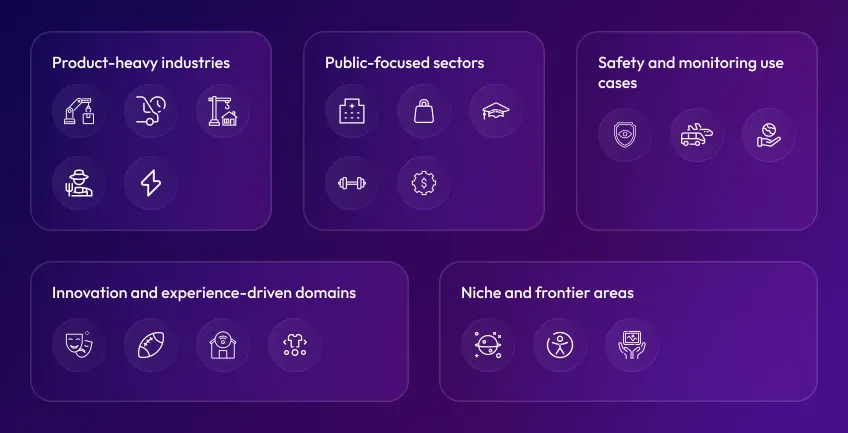
Some industries still view computer vision as a research concept, but it's already solving real-world problems across sectors. If you are unsure when to use computer vision, the examples below will help you decide whether your business is ready to benefit from faster operations, higher accuracy, and tighter control.
Product-heavy industries
These industries rely on computer vision to automate inspections, manage inventory, and optimize operations. The benefits of computer vision here include higher accuracy and faster processing of visual data.
Manufacturing
Use cases of computer vision in manufacturing include defect detection, quality checks, and automated visual inspections. These AI-driven systems reduce production downtime and human errors while improving consistency.
Logistics
In logistics, computer vision helps scan packages, manage warehouse inventory, and track shipments. It helps remove delays and supports quick decisions.
Agriculture
Farms use computer vision for crop health monitoring, soil mapping, and early pest detection. It is helping reduce losses and automate visual tasks once handled manually.
Construction
Computer vision helps construction teams keep track of project progress, spot safety risks, and monitor equipment. This improves with the management of sites and helps reduce accidents.
Energy
Energy firms apply computer vision to inspect assets like solar panels and pipelines. It minimizes manual inspection time and boosts operational safety.
People-focused sectors
Sectors like healthcare, retail, and education use computer vision to improve service quality and enhance customer experiences. These applications help meet growing demands while increasing operational efficiency.
Healthcare
Computer vision use cases in healthcare include analyzing medical images, monitoring patients, and detecting early signs of health conditions. These applications help medical teams respond faster and deliver more accurate care.
Retail
In retail, it’s used for shelf monitoring, customer analytics, and automated checkouts. The advantage of computer vision here is creating a faster, data-rich customer experience that adapts to real-time behavior.
Education
Education platforms use computer vision for identity verification, exam proctoring, and interactive learning. These solutions improve engagement and make remote education more secure.
Fitness
Fitness apps rely on computer vision to analyze posture, correct form, and personalize workouts. With the rise in demand for smart coaching, this becomes a growing area for AI integration services.
Finance
Computer vision use cases in banking include detecting fraudulent activities, verifying important documents, and monitoring security systems. It also speeds up customer onboarding by simplifying visual ID checks, making the process quicker and smoother for both banks and their clients.
Safety and monitoring use cases
From security surveillance to transportation, computer vision plays a key role in enhancing safety and real-time monitoring. Its advantage lies in spotting risks early and supporting quick decisions.
Security and surveillance
From facial recognition to object tracking, computer vision in security helps detect threats faster. Businesses use it to protect people and property, often combining it with AI to reduce false positives.
Transportation
Computer Vision in transportation supports traffic monitoring, vehicle tracking, and autonomous systems. These real-time solutions improve road safety and traffic flow.
Environment and disaster response
CV helps analyze images from satellites and drones to spot wildfires, floods, and pollution early. These tools provide vital support for public safety teams and emergency responders to act quickly and protect communities.
Innovation and experience-driven domains
Entertainment, sports, and smart homes use computer vision to create immersive experiences and streamline interactions. The technology opens new possibilities for user engagement and personalization.
Entertainment
Entertainment companies use computer vision for character animation, gesture tracking, and audience engagement. These tools improve content creation speed and visual quality.
Sports
From match analysis to performance tracking, sports organizations use AI and computer vision to get insights faster. It boosts training efficiency and supports better fan experiences.
Smart homes
Smart home devices use computer vision for gesture control, visitor detection, and activity monitoring. These AI systems bring comfort, control, and safety into daily life.
Fashion / AR / VR
Fashion brands use computer vision for virtual try-ons and AR experiences. It connects physical products with digital previews, boosting customer engagement.
Niche and frontier areas
Emerging fields like space exploration and accessibility tools apply computer vision to solve unique challenges. These innovative use cases highlight the expanding reach of computer vision benefits.
Space exploration
In space, CV helps rovers navigate terrain and capture scientific data. It's vital for independent operations where human input isn’t possible.
Accessibility tools
CV powers assistive applications that help users by describing scenes or reading signs aloud. These tools show clear computer vision ROI by making everyday life easier for people with disabilities.
Art conservation
Museums use computer vision to analyze brushstrokes, detect aging patterns, and verify authenticity. These AI solutions protect cultural assets with accuracy and care.
What businesses often get wrong about computer vision
There are plenty of mistaken ideas floating around about computer vision. Sometimes these misunderstandings keep businesses from getting the most out of the technology or cause delays in adoption. Let’s clear up some of the biggest myths so you can make smarter choices about when and how to use computer vision.
Thinking it’s only for big tech
A lot of businesses believe computer vision is something only companies like Amazon or Tesla use. But it’s already helping farms, retail stores, delivery services, warehouses, hospitals, and construction firms. It doesn’t take a massive budget, just a clear problem and the right Computer vision consulting partner.
Assuming it works out of the box
Some think that hooking up a camera will solve everything. Well, the truth is computer vision needs good data, models tailored to your needs, and sometimes adjustments for specific industries. Generic tools might not work well if your situation is unique or your data is messy.
Overlooking privacy and ethics
It’s easy to see computer vision as just automation, but tools like facial recognition or surveillance come with important privacy and ethical questions. Mishandling this can cause backlash, legal trouble, or fines.
Ignoring ongoing maintenance
Some think the system will run smoothly once it’s set up. But changes in lighting, products, or environment can affect performance. Regular checks and updates are needed to keep it working well.
Focusing only on accuracy instead of impact
Having an accurate model does not always mean it’s useful. If it doesn’t save time, reduce manual work, or help you grow, it might not be worth it. The real question is: Does it improve your operations?
Thinking it’s just about cameras and software
Computer vision involves more than just software processing images. You need good lighting, the right camera setup, clean lenses, integration with your other systems, and proper security. For example, a camera that’s badly positioned can ruin the whole system in a warehouse.
Conclusion
Computer vision use cases are growing across many industries, from manufacturing and healthcare to security and entertainment. This technology helps businesses handle large amounts of visual data, reduce errors, and make faster decisions. Understanding when and how to use computer vision can make a noticeable difference in operations and customer experience.
Recognizing the signs that your business might need computer vision is key to staying competitive. Whether it’s improving accuracy, closing visibility gaps, or speeding up real-time decisions, these signals show when to explore computer vision services. It’s also important to be aware of common misconceptions and challenges to get the best results from your investment.
Computer vision offers many benefits for businesses that pick the right solutions. Being careful helps you get the most from this technology and avoid problems. If your business fits some of the signs mentioned, it’s a good time to see how computer vision can help you reach your goals.

FAQs
Look for areas where your team spends time on visual checks, manual inspections, or repetitive monitoring. These are often good starting points. A consulting session can help you confirm the fit.
You’ll need a good set of images or videos that match your use case. This could come from cameras already in place or new setups. Labeled data is even better, as it helps train the models faster.
It depends on the complexity. A simple solution or pilot can be ready in a few weeks. Full-scale deployment with integrations and testing might take a few months.
Not always. Many solutions work with standard cameras. The important part is making sure the setup gives clean, usable visuals for the system to read.
Yes, it can. Most solutions today are built to plug into your existing tools using APIs or connectors. This keeps your workflows smooth.
Yes. There are flexible options that work even for smaller teams and budgets. Many startups and mid-sized companies are already using it to gain efficiency or reduce manual work.
Support usually includes help with updates, model performance checks, retraining if needed, and adjustments based on feedback. This makes sure your system stays accurate over time.
Yes, depending on how and where it’s used. For example, using it in public spaces or with faces can raise privacy concerns. It’s a good idea to talk to legal teams early during planning.