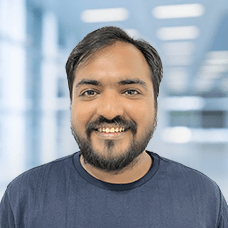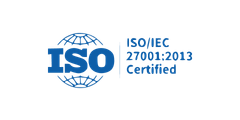React Native remains a smart choice for cross-platform development in 2025. But picking the framework is just the start. The real challenge begins when you dive into the build.
Which tools actually improve productivity? Which libraries hold up in production? And how do you avoid setups that slow things down or create rework mid-sprint?
With too many choices and fast-moving updates, React Native developers often end up second-guessing their decisions. From navigation and state handling to CI/CD, testing, and performance tuning, each choice impacts development speed, collaboration, and long-term stability.
This blog brings clarity. We’ve outlined the tools, libraries, and ecosystem components that product teams are relying on today. No hype. No guesswork. Just what works for React Native apps shipping in 2025.
Why React Native still remains a solid pick in 2025
React Native continues to be a preferred choice for mobile development in 2025 because it delivers in production. Teams rely on it not only for speed, but also for how well it handles real-world app complexity across platforms.
Stable and reliable for products
React Native has matured into a stable framework that supports both startups and enterprises. It offers fast updates, native integrations, and a unified codebase that simplifies mobile development across iOS and Android. Teams can reduce repetitive work while keeping user experience consistent.
Backed by Meta, trusted by top companies
Meta actively maintains React Native and uses it across its own products like Facebook and Instagram. Leading companies such as Tesla, Coinbase, Shopify, and Microsoft continue to use it in production.
Ecosystem that supports everything from launch to scale
React Native developers have access to tools and libraries for nearly every development need. From UI kits and animations to testing and CI setups, the ecosystem helps speed up work without compromising quality. The support community is also active, making it easier to find solutions and move forward faster.
First steps: build your 2025 React Native development setup
Before you even start writing screens or integrating APIs, your React Native development services setup sets the tone for how fast you move and how easily your team collaborates. Whether you're building solo or managing a team of React Native developers, a clean setup is what separates smooth releases from frustrating rebuilds.
Let’s walk through the tools and practices that help teams get their foundation right in 2025.
Expo vs React Native CLI – still the same debate?
It’s 2025, and yes, teams are still choosing between Expo and the bare React Native CLI. But the gap has narrowed. Expo has rolled out EAS (Expo Application Services), OTA (over-the-air updates), and support for background services, making it far more production-ready than it was just a few years ago.
For most early-stage apps, Expo saves time with easier setup, better build pipelines, and quick deployment. But when projects need native modules, deep customization, or performance optimizations, many teams still prefer going with the raw CLI.
Startups usually benefit from Expo’s speed. More established teams often choose the CLI for control over native code, better performance tuning, and long-term flexibility.
Setting up your workspace like a pro
Once you’ve decided on your build system, your local dev environment becomes the next focus. Most React Native developers today use VS Code as their go-to editor, with some must-have extensions:
- React Native Tools for device logs and running builds
- GitLens for better code visibility
- Prettier for formatting
- TypeScript support built-in with linting
A clean Git workflow also matters. Feature branches, commit linting, and pull request checks keep things in order, when multiple devs work on the same codebase.
Linting and formatting with ESLint and Prettier, paired with TypeScript, help catch issues early. These tools keep the codebase clean and predictable, whether you are solo or part of a growing team.
Folder structure, monorepos, and maintainability
Project structure is often ignored in the early days but becomes a real pain later. In 2025, modern React Native apps follow patterns that scale:
- Flat structure for small to mid-sized apps
- Feature-based folders for modular development
- Domain-driven layouts for large codebases
If you're building apps with shared components, design systems, or managing both web development and mobile application development, consider a monorepo setup. Tools like Nx and Turborepo help organize code, run isolated builds, and improve dependency handling.
Modularization should begin once the app grows past a few features. Splitting business logic, components, and utilities into isolated modules keeps the app easier to test and extend.
Design and navigation: key factors for React Native developers in 2025
Keeping developers and designers in sync
Design is the first impression for users. Smooth screens, intuitive flows, and consistent styling are what people remember. For mobile app developers, decisions around UI and navigation can speed up development or slow it to a crawl.
This layer carries even more weight. It influences user retention, app ratings, and even how fast your team can ship features.
UI component libraries worth keeping
Using the right UI kit can save hours per sprint. But not every library suits every project.
React Native Paper
- Based on Google’s Material Design
- Accessible and production-tested
- Works well for MVPs or apps with Android-heavy user bases
NativeBase
- Strong option for scalable, enterprise-style apps
- Includes design tokens and theme customization
- Better suited for teams aiming to build consistent design systems
Tailwind CSS in React Native
- Dripsy supports responsive design and theme control with Tailwind-style syntax
- Tailwind-RN provides utility-first styling without much setup
- Both reduce inline styles and simplify layout handling
When to go custom
- Your brand has a very specific look
- You want full control over animations and behavior
- Off-the-shelf kits don’t offer the flexibility your team needs
Navigation tools comparison
Navigation plays a big part in how people move through your app. For dev teams, the choice comes down to ease of setup vs deeper native control.
React Navigation v7
- Covers stack, tab, and drawer routing
- Supports gestures, transitions, and deep linking
- Quick to set up and backed by strong community support
React Native Navigation (Wix)
- Uses native views for better performance
- Requires deeper setup and native code tweaks
- A better pick for complex apps or teams focused on native feel
Choosing between the two
- React Navigation is more flexible and easier for most teams
- RNN fits apps that demand smoother transitions and heavy animations
Keeping developers and designers in sync Clean designs are easier to build when everyone sees the same picture. That’s why modern teams rely on shared tools that keep things aligned.
Storybook for React Native
- Helps developers isolate components for faster feedback
- Designers can view each component without running the full app
- Shortens review cycles and removes confusion during handoffs
Figma plugins that help
- Plasmic bridges visual design and actual code
- Lona exports design tokens and reusable assets from Figma
- Helps developers and designers work from the same source of truth
How React Native developers manage state and data
Behind every polished UI is the logic that powers it. Managing state, fetching data, and handling side effects can either keep your app running smooth or slow things down fast. For React Native developers, 2025 brings more stable libraries, better defaults, and fewer reasons to write boilerplate.
Local and global state tools
Managing app state is about finding the balance between control and simplicity. The right pick depends on your app size, team experience, and how much you want to abstract.
Redux Toolkit
- Great for apps with complex state flows
- Includes built-in dev tools and middleware support
- Works well for larger teams or enterprise apps
Zustand
- Lightweight and minimal setup
- Easy to use with TypeScript
- Perfect for small-to-medium apps that don’t need heavy structure
Recoil / Jotai
- Offer fine-grained reactivity with atomic state
- Recoil is better for nested state dependencies
- Jotai keeps things even simpler with minimal API
Context API + custom hooks
- Ideal for lean setups and shared state that’s not too deep
- Keeps things native to React
- Combine with useReducer for more structured logic
Server state, APIs, and caching
Fetching and caching data should feel predictable. These tools make that happen while reducing manual API and loading state management.
TanStack Query (React Query)
- Works for both REST and GraphQL
- Handles caching, retries, and background sync
- Devtools make debugging and query state visible
Apollo Client
- Best pick for GraphQL-first apps
- Built-in caching and schema awareness
- Scales well with typed queries and fragments
Axios / Fetch
- Still valid when you want full control
- Combine with useEffect for smaller requests
- Add error boundaries and loading states manually
Async, offline, and persistence
Apps need to feel consistent even when users switch networks, background the app, or reopen it after hours. This stack helps keep things stable.
Redux Persist Automatically stores Redux state in AsyncStorage Helps restore user sessions or cached data Easy to plug in, but requires care with sensitive data
React Native NetInfo
Detects real-time network changes Lets you build offline-aware features Useful for toggling sync or blocking requests
Background data sync
- Queue API updates when offline and send later
- Combine with background fetch tools or headless JS
- Keeps user data consistent even on weak networks
Testing and stability: tools to ship without surprises
A solid React Native app stays reliable after every new release. Whether it’s a small change or a major feature rollout, testing is what keeps your app from breaking quietly in the wild.
Unit and component testing
Keep bugs out of your core logic and UI with these reliable tools and habits:
Jest + Testing Library
- Standard stack for unit and component testing
- Works out of the box with React Native
- Use Testing Library to simulate user interactions naturally
Snapshot testing
- Great for tracking UI regressions, but use sparingly
- Avoid snapshotting complex dynamic components
- Review snapshots during PRs, not after merge
Mocks for common dependencies
- Mock navigation (React Navigation), AsyncStorage, Redux stores
- Keep test environments isolated
- Use helpers to reduce repeated boilerplate
Integration and end-to-end testing
Testing flows from start to finish helps prevent real-world issues:
Detox
- Trusted tool for full E2E automation in React Native
- Tests real device interactions like taps, swipes, and input
- Works with both Android and iOS apps
CI pipeline setup
- Run Detox tests in GitHub Actions or Bitrise
- Use emulators/simulators for repeatable environments
- Clean state before each run to avoid flaky tests
Maestro
- Lightweight alternative for scripted flows
- Simple YAML-based test scripts
- Ideal for smaller apps or quick regression testing
Visual and UI consistency testing
UI bugs slip in when you least expect. These tools help you catch them visually:
Storybook + Chromatic
- Storybook documents components in isolation
- Chromatic runs visual diffs and flags changes
- Useful for design reviews and preventing UI drift
Automated screenshot tests
- Compare screenshots between versions
- Catch styling issues across devices
- Combine with E2E flows for visual confirmation
DevOps, CI/CD, and OTA: deploy fast, update faster
A smooth app experience doesn’t end at writing clean code. Shipping reliably and updating quickly is just as important. Here’s how React Native teams handle delivery and updates in 2025.
CI/CD for React Native apps
- Tools used by React Native teams in 2025: Codemagic, Bitrise, App Center, and GitHub Actions
- Setting up Android and iOS pipelines that can run builds, tests, and deploy to stores
- Build caching and parallel jobs to speed things up
OTA updates that work
- Expo’s EAS Update for seamless over-the-air updates with full control
- CodePush still remains a go-to for RN CLI projects
- How teams manage rollout phases and use rollback safely when needed
Secrets and environment management
- Use React Native Config and dotenv for managing different environments
- Keep sensitive data safe using platform-level storage like Keychain (iOS) and Keystore (Android)
- Store secrets securely and avoid leaking them through your repo or build
Libraries for daily features and edge cases
Most React Native apps need more than just screens and buttons. From maps to payments, here are the libraries developers rely on for everyday features and tricky edge cases.
Maps, location, and navigation
- Use react-native-maps for rendering interactive maps
- Add geolocation features with built-in APIs or community packages
- Implement reverse geocoding for converting coordinates to addresses
Push notifications
- Set up push with Firebase Cloud Messaging (FCM) and Notifee for advanced controls
- Handle push permissions and platform differences across iOS and Android
- Manage background notifications and custom notification layouts
Payments and checkouts
- Use Stripe’s React Native SDK for global payment flows
- Integrate with Razorpay or Paytm for India-specific checkouts
- Handle secure transactions, webview fallbacks, and error cases
User login and auth flows
- Firebase Auth supports email, phone, and social logins
- Use react-native-app-auth for OAuth2-based sign-ins
- Build smooth onboarding and session flows for better UX
Analytics and usage tracking
- Track behavior using Firebase Analytics, Segment, or Mixpanel
- Identify drop-offs, feature usage, and user retention
- Use analytics to drive product updates and UX improvements
Debugging and performance tools React Native devs trust
A smooth UI and fast load times can make or break your app. React Native devs have their go-to tools to spot bottlenecks and fix them before users notice.
- Flipper remains one of the most used tools for inspecting layout, network logs, React DevTools, and more
- Hermes JavaScript engine improves runtime performance, but needs proper tuning with RAM and CPU checks
- Keep an eye on app size and avoid unnecessary re-renders using tools like why-did-you-render
- Use react-native-fast-image for optimized image loading
- Store and access local data faster with react-native-mmkv
Where the React Native ecosystem is heading
React Native keeps evolving. Here’s what’s shaping its future and what developers can expect next.
- The new architecture with Turbo Modules and Fabric is being used in production to improve performance and flexibility
- Server-side rendering (SSR) is gaining traction, possibly with tools like Next.js extending to React Native Web
- Hybrid workflows combining manual coding and AI-assisted development are becoming more common
- There is growing support for modular deployments and better tools for managing monorepos
Read more: React Native Vs Flutter: Which cross-platform framework is better?
Conclusion:
For React Native developers in 2025, building apps is not just about choosing a framework. It's about setting up a workflow that fits your team, keeps the design consistent, and delivers a smooth experience to your users.
From the first folder structure to the tools you rely on for testing and performance, each choice shapes how you build and ship. A well-picked setup not only saves time but also helps avoid issues before they grow.
Whether you're using Zustand for local state, syncing data with TanStack Query, or managing a monorepo with Turborepo, the behind-the-scenes decisions often define how well your app runs and how smoothly your team works together.
If you're thinking about working with React Native developers who already know this ecosystem inside out, you're already a step ahead.
FAQs
Yes, but you will need to use tools like Reanimated 3, Hermes engine, and sometimes native modules for the best results. With careful architecture and performance tuning, even animation-heavy apps can run smoothly.
Absolutely. React Native continues to evolve with strong backing from Meta, and its vast ecosystem gives it a huge edge. Flutter is great too, but React Native’s JavaScript base, native integrations, and community support still keep it highly relevant in 2025.
With support for Fabric, TurboModules, and integration with modern DevOps and CI/CD pipelines, React Native is actively moving forward. Its compatibility with web (via React Native Web) and strong open-source momentum make it a safe pick for long-term projects.
Rushing into development without setting up a scalable folder structure, state management plan, or CI/CD workflow. Many teams also underestimate the importance of native knowledge, especially when troubleshooting deep issues or using advanced libraries.
For many use cases, yes. Tools like Expo, prebuilt libraries, and active community support make it beginner-friendly. But for advanced features or custom native modules, some native experience (or access to someone with it) becomes important.
It depends on how you set it up. You can use libraries like react-native-keychain for secure storage and tools like dotenv or react-native-config for managing secrets. Security practices in mobile development matter, and React Native supports those well if implemented right.