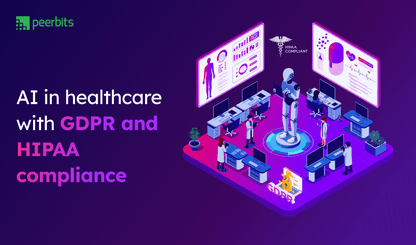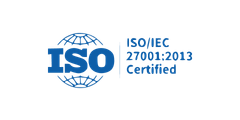If you have been seeking good HR software lately, in many cases, what’s advertised by HR platforms doesn’t quite reflect the actual experience. Fixed workflows, minimal automation, and lack of visibility into people’s data can slow your team down instead of making work easier.
As your business grows, these limitations can hold back everything from hiring to engagement and even compliance.
To move past these limitations, businesses are now shifting toward AI HRMS software. Unlike traditional tools, it’s built to support dynamic teams like yours. It offers intelligent automation, real-time insights, and processes that adapt to how your organization actually operates.
According to Precedence Research, the global artificial intelligence in HR market is expected to grow from USD 8.16 billion in 2025 to USD 30.77 billion by 2034, accelerating at a 15.94% CAGR. With North America already crossing USD 2.73 billion in 2024, more businesses are moving toward smarter, AI HRMS software.
If you are planning to upgrade your current setup or want a system that scales with your workforce, this guide will help you make the right call. From AI HRMS Solutions to talent analytics and automation, you should be able to find the right fit.
Now, to understand the 10 Must-have features of AI HRMS, let’s get a quick summary of the differences between Traditional and AI HRMS features that make them stand out.
Traditional HRMS vs AI HRMS comparison table
The table below offers a clear traditional HRMS vs AI HRMS comparison across common functional areas.
| Feature Area | Traditional HRMS | AI-Powered HRMS |
|---|---|---|
| Data usage | Data gets collected, but it’s rarely used in ways that help teams take action. | Ongoing analysis helps generate predictive insights based on current patterns and behaviors. |
| Feedback | Gathers responses through scheduled surveys and basic reports. | Tracks mood and engagement in real time using HR sentiment analysis tools. |
| Hiring | Recruiters manually screen resumes and shortlist candidates. | Uses AI for recruitment to parse, rank, and match candidates automatically. |
| Onboarding | Follows a one-size-fits-all flow for all roles and departments. | Automates role-based onboarding, personalized by job level and department. |
| Compliance | Relies on manual checks for policy updates and document validation. | Sends automated alerts and ensures real-time validation of employee documents. |
| Performance review | Based on periodic manager feedback and manual rating. | Combines peer input, task tracking, and AI scoring for continuous performance mapping. |
| Employee insights | Limited to basic reports and exportable spreadsheets. | Offers a visual, real-time HR analytics dashboard for deeper decision-making. |
| Role-based access control | Basic role segmentation, mostly static. Needs admin help for updates or role changes. | Dynamic, rule-based access based on roles, teams, and levels. Adjusts automatically during internal movements. |
| AI video interviews, screening & scoring | Usually requires third-party tools. No built-in intelligence or automated scoring. | Built-in AI video interviews with customizable questions. Smart scoring, candidate ranking, and behavioral insights help shortlist faster. |
| Interview scheduling | Often manual and time-consuming. High dependency on HR coordination. | AI assistant recommends time slots, sends invites, and auto-updates calendars to reduce back-and-forth. |
| Candidate insights | Based on resumes and gut feeling. Minimal data to support decisions. | Uses AI resume parsing, interview analysis, and fit scoring to generate actionable candidate profiles. |
AI does not just replace manual tasks. It redefines how HR functions by connecting data, people, and outcomes in a more meaningful way.
Now that the differences are clear, let’s look at the 10 must-have features in AI HRMS that can solve your day-to-day challenges and set your HR team up for long-term success.
Top 10 AI HRMS features every business should evaluate
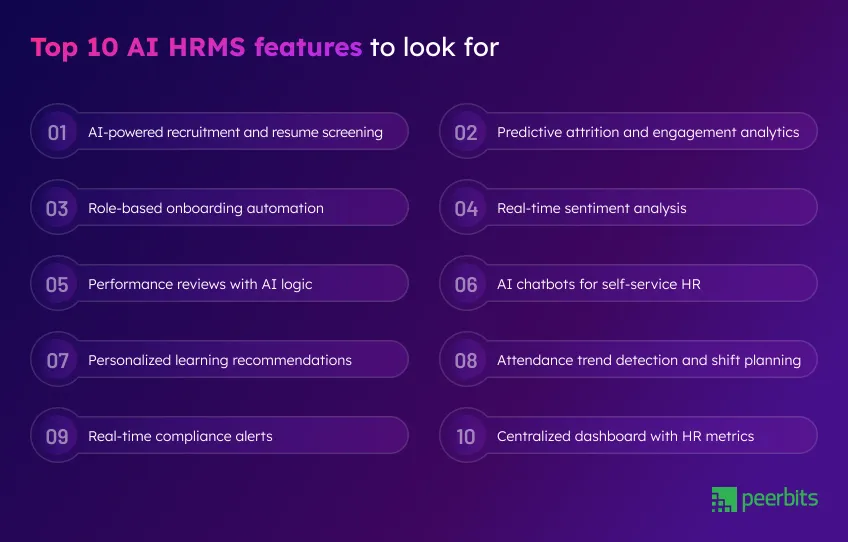
When you invest in an AI HRMS software, it’s not just about going digital, but more like about fixing the issues your HR team deals with daily. Yes, issues like delays in hiring, inconsistent onboarding, scattered insights, and rising disengagement are all too common.
The right features solve these challenges without adding more complexity.
1. AI-powered recruitment and resume screening
Manual shortlisting in traditional hiring slows down decisions and can miss well-matched candidates. With a built-in AI recruitment solution, the system parses resumes, ranks applicants, and surfaces top matches automatically. This reduces the hiring time and improves the hiring accuracy
2. Predictive attrition and engagement analytics
Waiting for exit interviews to understand disengagement is too late. AI uses behavioral and productivity data just like AI business analytics to flag potential attrition risks early. These capabilities fall under predictive analytics in HRMS, helping your team take preventive steps before top talent slips away.
3. Role-based onboarding automation
Generic onboarding doesn't work for diverse teams. The right system customizes onboarding workflows by role, department, or location, activating relevant tasks from Day 1. If you are looking for a scalable AI HRMS solution, this feature creates smoother first experiences for every new hire.
4. Real-time sentiment analysis
Annual surveys barely scratch the surface of how employees actually feel. Advanced HR sentiment analysis tools track feedback, tone, and engagement signals in real time. It helps you respond to morale shifts before they affect performance or retention.
5. Performance reviews with AI logic
Manual reviews often lack context and consistency. AI uses data like project outcomes, peer feedback, and KPIs to build more balanced evaluations. These features support fairer decisions and smarter AI talent management across your teams.
6. AI chatbots for self-service HR
Leave requests, payroll questions, and HR policies often overload your HR team. An integrated chatbot system answers these queries instantly, reducing manual support while improving employee experience. If you’re keeping an eye on AI chatbot trends 2025, this one’s already proving value.
7. Personalized learning recommendations
Instead of assigning the same training to everyone, AI suggests courses based on an employee’s role, past performance, and current gaps. These must-have AI features in HRMS make learning more relevant and effective across departments.
8. Attendance trend detection and shift planning
Frequent absences and shift conflicts often go unnoticed until they impact operations. An intelligent HR software with advanced Attendance Management detects attendance trends and auto-generates shift plans, helping businesses stay ahead of scheduling issues.
9. Real-time compliance alerts
Keeping up with changing labor laws and document validations is tough when done manually. An AI-powered system supports data privacy in HRMS tools by flagging missing entries, outdated forms, or policy conflicts the moment they occur.
10. Centralized dashboard with HR metrics
Switching between tools to check hiring stats, attrition numbers, and team performance wastes time. A unified HR analytics dashboard brings everything together giving you a live snapshot of what’s working and where attention is needed.
The right combination of AI HRMS features transforms your HR from process-heavy to insight-driven. It helps you stay ahead of both people needs and business demands.
Top 5 Red flags in AI HRMS tools to spot

Not every solution that appears impressive in a demo holds up under operational pressure. While evaluating any modern AI HRMS software, it’s important to look beyond marketing and assess whether the platform can support your specific business needs. Here are some common red flags to watch for:
1. Automation that doesn’t scale
Some platforms offer automation that works well in controlled environments but becomes unreliable as user volume or workflow complexity increases. Sustainable automation in HRMS should operate consistently across teams and locations without frequent manual intervention.
2. Rigid configuration options
An effective HRMS should adapt to your organizational structure, not the other way around. Limited flexibility in configuring rules, roles, or workflows often results in operational inefficiencies and increased vendor dependency. This becomes more restrictive as you scale or reorganize.
3. Weak integration or limited API support
If the system does not support smooth connections with your existing tools, it creates data silos. AI HRMS integration that is backed by strong AI integration services helps maintain workflow continuity and system-wide visibility.
4. Outdated interface and steep learning curve
User adoption is one of the most overlooked elements during HRMS evaluation. A complex or outdated interface can slow down your team and reduce system efficiency. A modern platform should offer intuitive navigation and a user experience that supports productivity from day one.
5. Vague terms around data privacy and compliance
Handling sensitive employee information comes with legal and ethical responsibilities. If a vendor is unclear about their security practices or compliance with regulations, it’s a concern. Be sure the platform offers transparent and up-to-date terms regarding data privacy in HRMS tools.
Now that you know what to avoid, it is time to focus on what to ask? The right questions will reveal whether a solution truly fits your business needs.
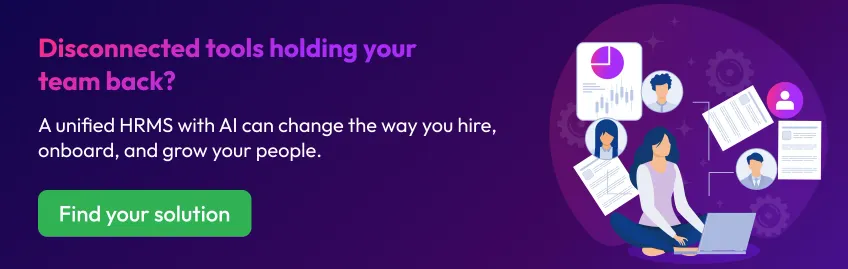
Questions to ask before shortlisting AI HRMS vendors
Once you've ruled out tools with obvious gaps, the next step is having informed conversations with vendors. The right questions can reveal if the solution truly fits your needs or just looks good on paper.
These five questions will help you assess whether an AI HRMS software aligns with your workflows, goals, and growth plans.
1. How does your AI work, and what models do you use?
Not all AI delivers meaningful insights. Ask whether the system uses rule-based automation or adaptive learning models. This will help you understand how advanced the AI really is and whether it can support smarter decision-making as your data evolves.
2. What level of customization is available?
Flexibility is a major consideration. Check how much control you have over workflows, permissions, dashboards, and automation rules. This is one of the key AI HRMS features to look for when building a system that fits your organization instead of forcing change around a rigid tool.
3. Can it integrate with our existing tools?
Your HRMS should work with your existing systems. Confirm whether the AI software development supports robust AI HRMS integration through APIs, third-party plug-ins, or custom connectors. Smooth integration ensures efficiency across teams.
4. How do you handle data privacy and security compliance?
Data privacy should never be an afterthought. Ask for details about how employee information is stored, encrypted, and monitored. A strong approach to data privacy in HRMS tools is essential, especially if you're working across regions or with sensitive roles.
5. What does onboarding and support look like post-deployment?
Even the most powerful platform can fail without proper adoption. Clarify how the vendor supports onboarding, training, and ongoing assistance. Reliable post-deployment support helps your team get the most out of the system from day one.
You have asked the right questions. What’s next? Now it’s time to ensure your new AI HRMS software fits in without disrupting what already works.
Integration checklist for smoother HRMS adoption
The value of an AI HRMS software goes beyond smart features, it’s about how well it fits into your organization’s digital ecosystem. Without proper AI HRMS integration, even the most intelligent platform becomes an isolated solution, leading to redundant work, data silos, and lost visibility.
A connected HRMS setup supports real-time insights, accurate reporting, and smoother employee experiences.
Here's a detailed checklist of systems your HRMS should integrate with, and why each one matters.
Payroll and compliance tools
Payroll is one of the most sensitive functions in HR. If your HRMS cannot connect smoothly with your payroll engine, errors in compensation, tax deductions, or benefit calculations can quickly arise.
For US-based organizations, ensure compatibility with:
- ADP: Offers end-to-end payroll, tax, and benefits compliance, widely used in large enterprises.
- Paychex: A strong choice for medium-sized businesses with bundled HR and compliance tools.
- Gusto: Ideal for startups and small businesses looking for automation and clean interfaces.
- QuickBooks Payroll: Works well for finance and accounting teams already using the QuickBooks ecosystem.
For UK-based companies, For UK-based companies, the HRMS must handle GDPR, RTI submissions, and HMRC compliance, and integrate seamlessly with payroll tools to ensure accurate and timely payroll processing.
- Sage Payroll: A UK favorite with strong tax, NI, and pension automation.
- IRIS: Known for compliance with UK employment laws and real-time tax reporting.
- Moorepay: Combines payroll and HR services, designed for UK-based regulatory needs.
- Xero: Offers RTI-compliant payroll with direct links to HMRC.
Whether you operate in one region or globally, you need payroll data synced in real time with your HRMS. If these integrations aren’t natively supported, ask the vendor if they offer AI integration services or open APIs that allow you to build secure, custom connections.
Applicant tracking system (ATS)
A major sign of maturity in AI HRMS software is its ability to integrate with your AI recruitment solution or ATS. If these platforms work in silos, you'll face duplicate data entry, inconsistent candidate records, and delays in onboarding.
Popular ATS tools include:
- Greenhouse: Great for structured hiring processes and analytics-driven recruitment.
- Lever: Known for pipeline visibility and CRM-like candidate management.
- Breezy HR: Easy to use for growing teams with strong automation.
- Workable: Offers global job posting and screening workflows.
- factoHR: Ideal for streamlined HR operations with unified payroll, attendance, and employee lifecycle management.
Proper integration means that as soon as a candidate is hired, their profile moves into the HRMS with role, salary, and department details. This triggers role-based onboarding, access provisioning, and document management automatically, without manual effort.
This sync also supports better recruiting data analytics over time, especially when paired with features like AI in resume screening or automated shortlisting logic.
Attendance and time-tracking systems
If your HRMS can't sync time and attendance data, you’re inviting payroll errors, compliance risks, and friction in workforce management. Especially for shift-based or hourly teams, real-time integration is non-negotiable.
Common tools used for attendance and scheduling:
- Kronos (UKG): A comprehensive workforce solution used by enterprise-level employers.
- Clockify: A clean, easy-to-use tracker popular with distributed teams.
- Deputy: Designed for shift planning and hourly workforce coordination.
- Timely: Offers automatic time capture with minimal user input.
- Replicon: Strong in tracking billable hours and labor cost data.
When your AI HRMS features include attendance pattern detection or predictive absenteeism, this data must be tightly integrated. The platform should auto-generate shift plans, flag frequent late check-ins, and help managers reallocate resources where needed.
All of this depends on having accurate, synced time records.
Learning management systems (LMS)
Employee learning is often disconnected from HR operations, but it doesn’t have to be. An HRMS that integrates with your LMS can support employee development, skill tracking, and personalized learning paths more effectively.
Widely adopted LMS platforms include:
- Docebo: AI-based learning platform with flexible content delivery.
- TalentLMS: Lightweight and scalable, ideal for SMBs and remote teams.
- SAP Litmos: Corporate-ready learning platform with certification tracking.
- Moodle: Open-source and highly customizable for academic or niche enterprise training.
- Absorb LMS: Known for intuitive UX and robust analytics.
- ProProfs LMS: ProProfs LMS is an easy-to-use, cloud-based platform with ready-made courses and powerful tracking for corporate and team training.
When integrated with your HRMS, these tools help deliver personalized learning recommendations based on individual roles, performance gaps, or past review cycles. You can also automate training assignments during onboarding and track completion status right from the employee’s HR profile.
This combination supports long-term AI talent management and builds a data-driven learning culture inside your organization.
Collaboration and communication tools
Human resources now extends beyond forms and policies. Employee sentiment, feedback, and engagement often take place inside existing communication platforms. Your HRMS must integrate with these tools instead of redirecting staff to unfamiliar channels.
Important collaboration tools to integrate:
- Slack: For quick HR queries, pulse surveys, or onboarding nudges.
- Microsoft Teams: Used for structured communication, training sessions, and internal announcements.
- Google Workspace: Connects calendars, documents, and emails to workflows.
- Zoom: For interview scheduling, virtual onboarding, and remote check-ins.
Integration with these tools enables real-time sentiment analysis, letting your HRMS interpret language tones, track engagement levels, and highlight potential concerns early. It also ensures HR announcements, forms, and tasks are visible where your team already operates.
Conclusion
AI HRMS software is quickly becoming a critical part of modern HR operations. As businesses grow and teams become more distributed, the traditional ways of managing HR through isolated tools and manual processes no longer hold up.
A well-integrated AI HRMS software helps centralize key functions like hiring, onboarding, employee engagement, learning, and performance tracking. It brings clarity, reduces repetitive tasks, and gives your HR team more time to focus on people, not paperwork.
What sets advanced systems apart is their ability to connect with the tools your team already uses, automate routine tasks, and offer real-time visibility into workforce trends. When paired with AI analytics solutions, these insights can support faster decision-making, highlight areas for improvement, and make long-term planning more data-driven.
Whether you're scaling fast or simply looking to remove friction from daily HR activities, having the right AI HRMS software can make a meaningful difference.
If your current setup feels rigid, slow, or disconnected from your team’s daily needs, now might be the right time to rethink your system and explore options designed to support both people and growth.

FAQs
AI-powered systems minimize manual data entry, automate repetitive tasks like payroll or attendance tracking, and flag anomalies in real time. This reduces the risk of human error and improves accuracy in HR operations.
Yes, most advanced AI HRMS platforms offer workflow customization. This lets companies tailor processes like approvals, document routing, and notifications based on their internal structure and policies.
Absolutely. Many AI HRMS systems offer cloud access, mobile apps, and self-service dashboards that support remote collaboration, digital onboarding, time tracking, and performance reviews, no matter where your team is located.
AI helps identify disengagement signals, analyze feedback patterns, and even recommend actions to improve employee experience. This allows HR teams to act before attrition becomes a bigger issue.
Security depends on the vendor, but top-tier AI HRMS software includes end-to-end encryption, role-based access controls, and regular compliance audits to protect sensitive employee data.
Look beyond the feature list. Evaluate vendor support quality, product scalability, data migration options, training resources, and how frequently updates or improvements are rolled out.
Yes. With skill-mapping, performance tracking, and predictive analytics, AI HRMS systems can suggest internal candidates for open roles and help HR teams plan career paths more strategically.