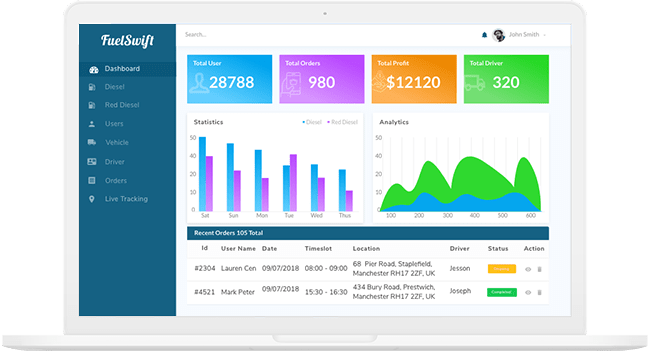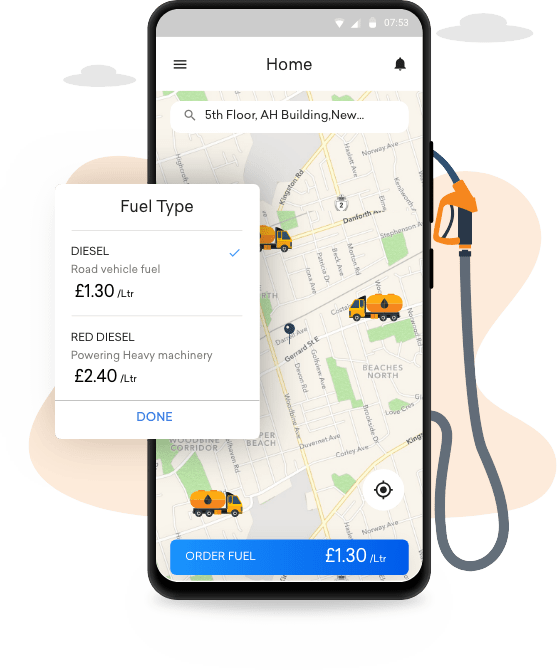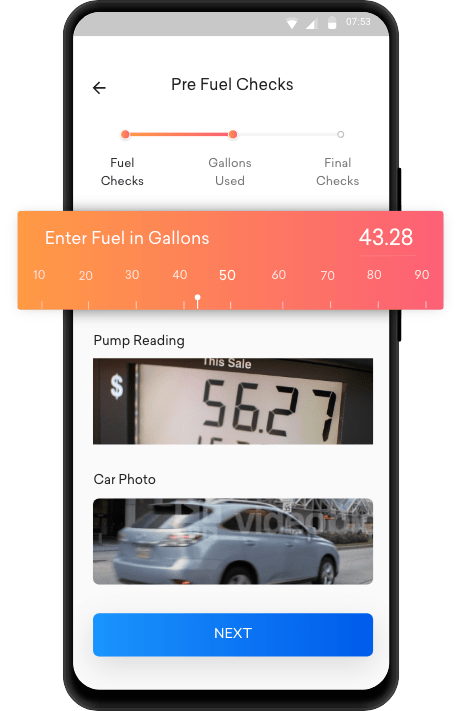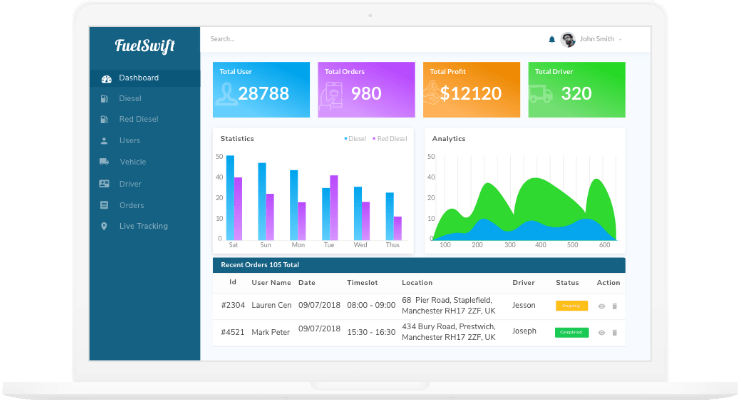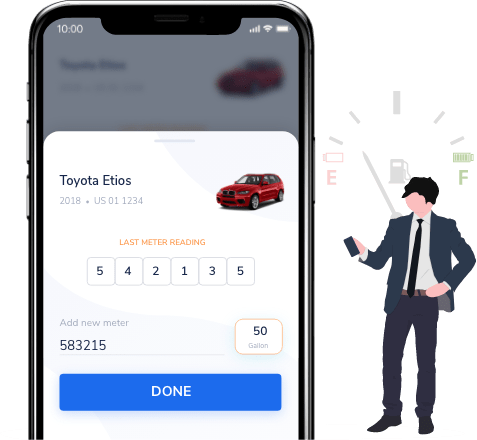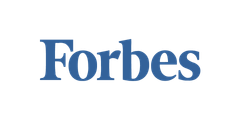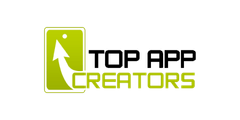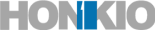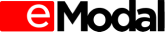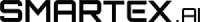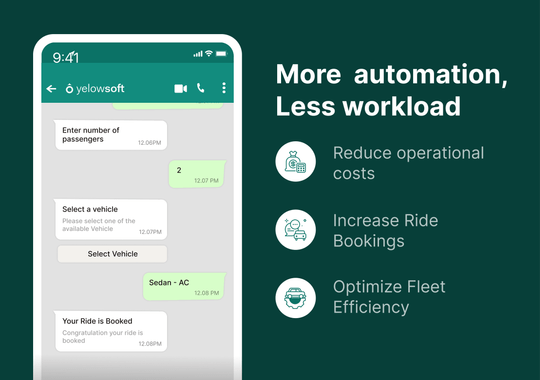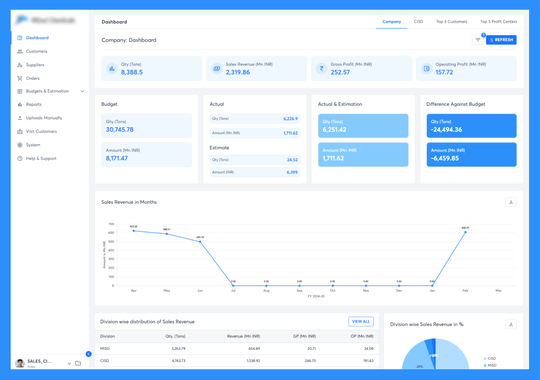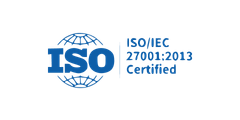Fintech , AWS / Cloud ,
Optimized high-traffic payments with AWS cloud migration for Fintech PSO leader
Leading Bangladeshi FinTech Firm expected massive traffic spikes & security risks during national events. With our AWS migration, they acquired 10+ Gbps traffic handling, 99.99% uptime, and enterprise-grade security.
- Core Technology : AWS
- Industry : Fintech/Cloud