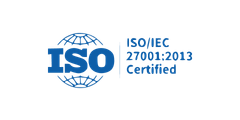If you’ve ever felt limited by what plain HTML can do, you're not alone. HTML is great for structure, but when your app needs to do more, like respond to user actions or show live data, it starts to feel a bit rigid. That’s exactly where AngularJS steps in.
When Angular extends HTML, it adds power and flexibility through something called directives. Think of it like teaching HTML some new tricks. With these directives, you can create custom tags or attributes that do exactly what your application needs.
What’s even better? Once you’ve built these directives, you can reuse them across different projects or parts of your app. And if you ever need to tweak them later, you won’t have to rebuild everything from scratch. Let’s walk you through a simple HTML example so you can see how it all begins.
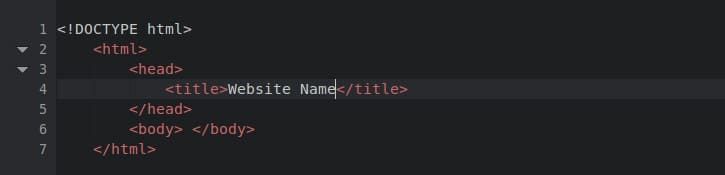
Angular Extends HTML
AngularJS extends HTML with ng-directives. The ng-app directive defines an AngularJS application. The ng-model directive binds the value of HTML controls (input, select, textarea) to application data. The ng-bind directive binds application data to the HTML view.

AngularJS starts when the web page loads. The ng-app directive tells AngularJS that the <div> element is the "owner" of the app. The ng-model directive binds the input field’s value to an application variable, while the ng-bind directive connects the innerHTML of a <p> element to that same variable. These core features are why many businesses looking to build dynamic web applications choose to hire Angular developers for seamless implementation.
Angular Directives
AngularJS lets you extend HTML with new attributes called Directives. AngularJS has a suite of in-built directives which adds features to your web app. AngularJS also lets you state your own directives.
AngularJS directives are HTML attributes with an ng prefix. The ng-app directive prepares an AngularJS application. The ng-init directive prepares application data. The ng-model directive attached the value of HTML controls to app data.
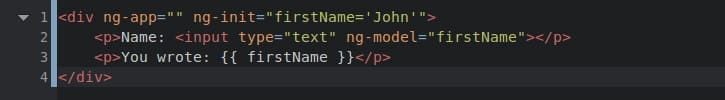
The ng-app directive also tells AngularJS that the div element is the "owner" of the AngularJS application.
The {{ firstName }} expression is a data binding expression. Data binding in AngularJS attaches AngularJS expressions with AngularJS data. Here {{ firstName }} is bound with ng-model="firstName". In the following example, two text fields are together with two ng-model directives:
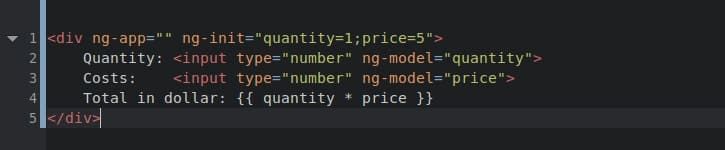
Repeating HTML Elements
The ng-repeat directive, as the name sounds, repeats elements of HTML:
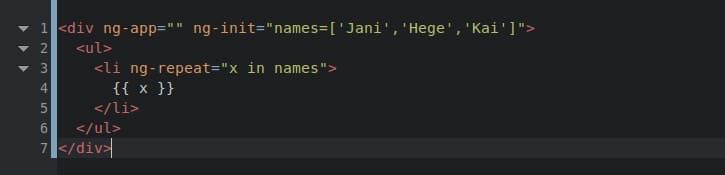
The ng-repeat directive essentially duplicates HTML elements once for each item in a group.
The ng-app Directive
The ng-app directive outlines the root element of an AngularJS app. The ng-app directive shall routinely prepare the application when a web page is loaded.

The ng-init Directive
The ng-init directive outlines initial values for an AngularJS application. Usually, you will not use ng-init. You will use a controller or module in its place.
The ng-model Directive
The ng-model directive attaches the value of HTML controls (input, select, textarea) to app data.
Creating New Directives
In addition to all the built-in AngularJS directives, you can create your own using the .directive function. To activate the new directive, simply name an HTML element with the same tag as the custom directive. This flexibility is one of the reasons many businesses partner ask top Angular development company to build scalable, maintainable front-end architectures.
A directive must use a camel case name, w3TestDirective, but when raising it, you must use—detached name, w3-test-directive:>
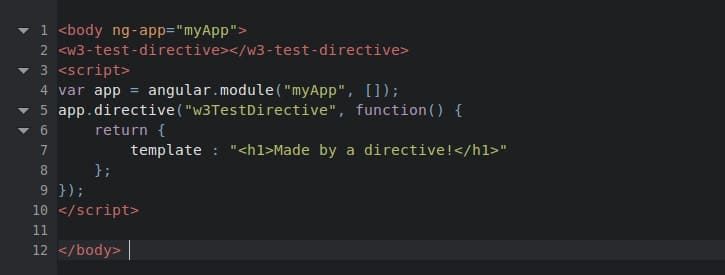
You can invoke a directive by using:
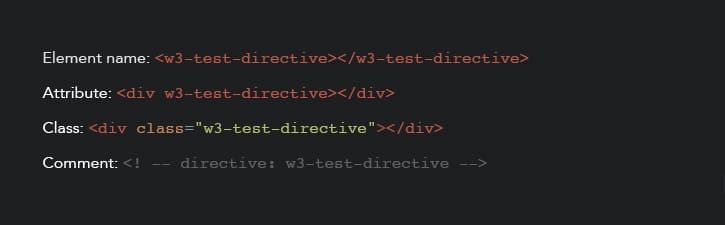
Restrictions
You can restrict a directive to be invoked by only and only some methods. By adding a restrict property with the value "A", the directive can only be raised by attributes:
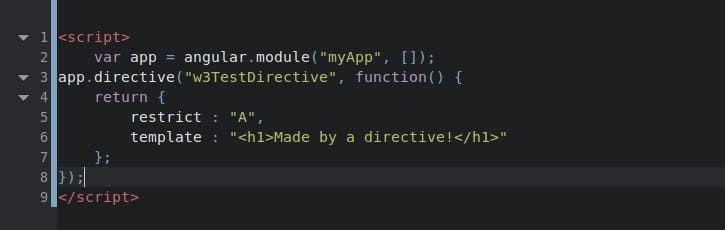
The ng-model Directive
With the ng-model directive you can attach a value of an input field to a JavaScript variable.
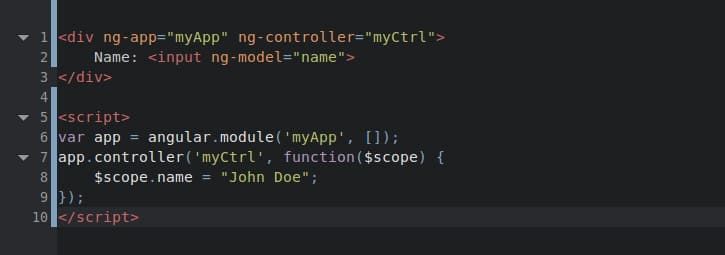
Two-Way Binding
A change in model reflects in the view, and a change in view, updates the model to it. This happens instantaneously and automatically, which assures that the model and the view are in sync all the time for robust web applications.
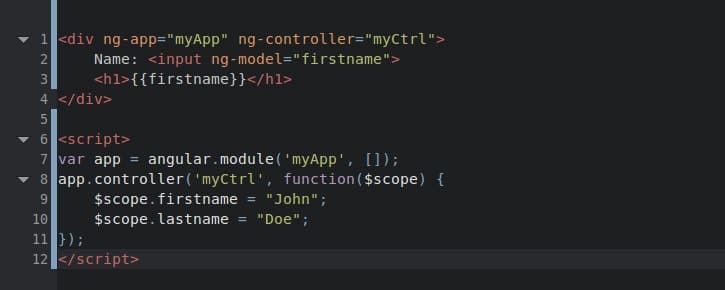
Validate User Input
The ng-model directive can offer type authentication for application data (number, e-mail, required):
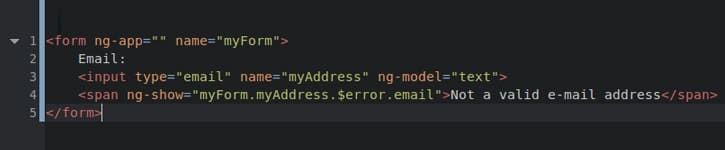
In the instance above, the span will be showed only if the expression in the ng-show attribute creates true.
Application Status
The ng-model directive can provide status for application data (invalid, dirty, touched, error):
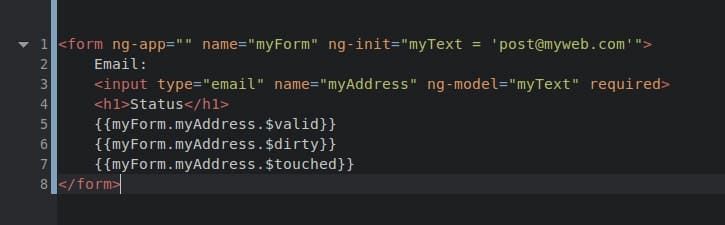
Read more: Angular Popularity Explained: 10 Benefits Driving Its Growth
Angular Controller
Controllers control applications in AngularJS. Because of the immediate synchronization of the model and the view, the controller can be completely separated from the view, and simply concentrate on the model data. Thanks to the data binding in AngularJS, the view will reflect any changes made in the controller.
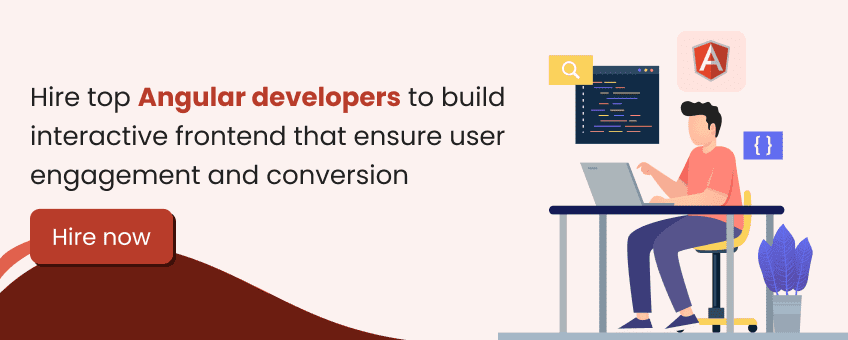
Conclusion
AngularJS brings more structure and flexibility to HTML by extending its capabilities. With features like custom directives, it lets you define reusable components and create more organized, dynamic applications.
For teams working on scalable web projects, this extension of HTML through AngularJS helps maintain cleaner code and improves overall development efficiency. Whether you're starting a new project or refining an existing one, using AngularJS to extend HTML can support long-term growth and better performance.
FAQs
No, you don’t need to be an expert. A basic understanding of HTML is enough to get started. AngularJS helps enhance and simplify your HTML by adding more structure and functionality to it.
Yes, if not written properly. Overuse of complex directives or poorly structured code can slow down the app. Keeping your directives lightweight and well-optimized can help maintain performance.
Not exactly. While they may look like HTML elements or attributes, AngularJS directives are custom behaviors you define in your app. They extend the HTML with new meaning and functionality.
Yes. One of the strengths of directives is reusability. If a directive is written with proper structure and separation, it can easily be reused across multiple projects.
AngularJS includes fallback strategies for older browsers. For example, it uses JavaScript to create custom elements so that older browsers can recognize and render them without issues.